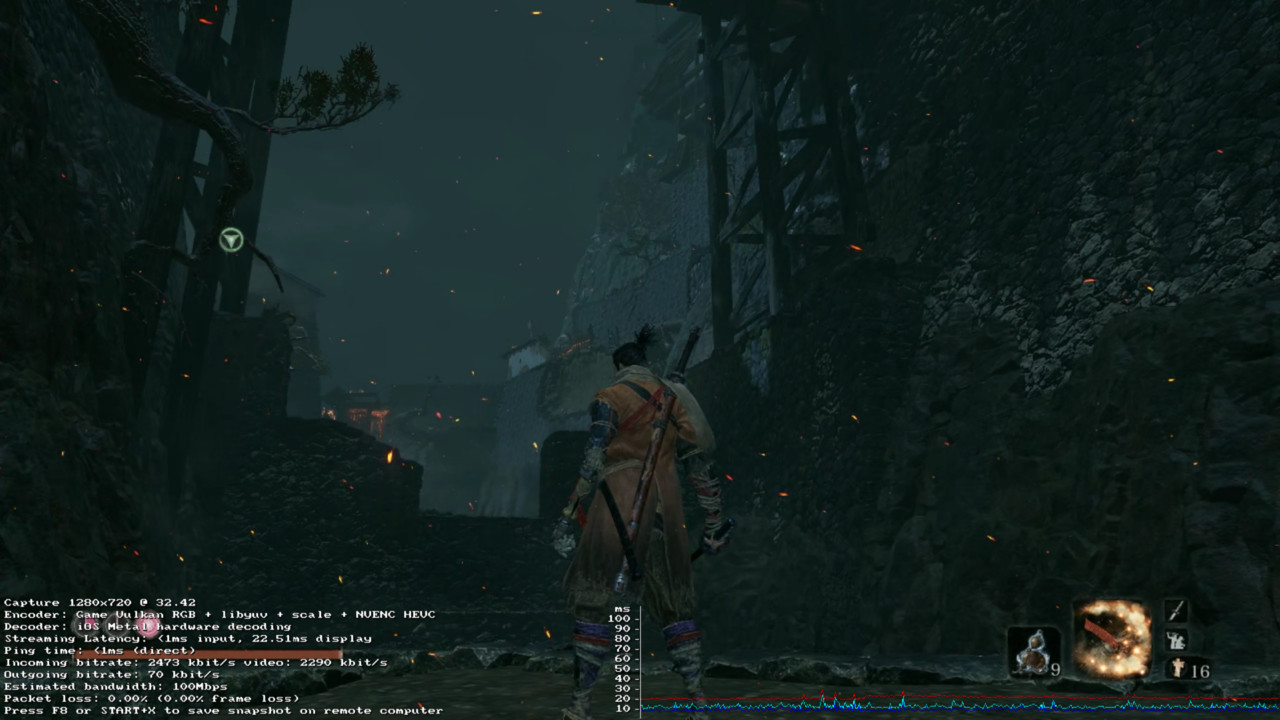1. Steam Link Hardware
The official Valve Steam Link hardware is still probably the best way to take advantage of big picture mode in my opinion. Unfortunately, it's no longer being sold so I won't talk about it too much since it's not really an option for most people anymore.
The Steam Link has almost no manual setup. Just plug it in, hook it up to your network and it will update itself automatically. It has both wireless 2.4/5GHz and gigabit Ethernet options. While the wireless is okay, it will introduce some additional latency. Also, if your building has a lot of wireless noise like mine, it can start to stutter which isn't a pleasant experience. A wired connection will perform much better.
After switching to a wired connection, the Steam Link performance overlay said the input latency was <1ms or basically instant, while the display latency hovered between 16-20ms. That works out to a little more than 1 frame of latency at 60FPS. Totally acceptable for most action games and first-person shooters, but does feel a bit off in games where timing is really important like Sekiro.
If you're able to find a Steam Link for cheap, I highly recommend it.
2. Raspberry Pi
After Valve discontinued the official Steam Link hardware, they released a package for the Raspberry Pi to essentially let you create your own using a newer 3B or 3B+ model. A Raspberry Pi 3B+ currently runs about 35EUR/USD/GBP. But keep in mind that's just for the bare board. You will also need a proper power supply, microSD card, and possibly a case.
Installation is pretty straightforward once Raspbian is installed. Valve has a small write-up about the process which basically comes down to running an 'apt install steamlink' from the terminal. Once installed it acts a lot like the official Steam Link hardware.
Even though the newer Raspberry Pis have built-in wifi, you'll really want to use a wired connection to get a proper experience. If you use wifi, it's likely that you'll experience a lot of stuttering which will make a lot of action games basically unplayable.
I tested using a Raspberry Pi 3B and a wired Ethernet connection. With this setup, performance was basically indistinguishable from the first-party Steam Link and had similar input and display latency. Controllers also worked without any additional setup. Both the Steam Controller and a wired Xbox 360 controller were detected and usable without issue.
The only annoying thing with the Raspberry Pi as a Steam Link is that it doesn't boot right into Steam Link automatically. I think creating a systemd unit would be the proper way to configure that but that's a bit above the head of most casual users. Having some sort of option to enable this within the application would be preferred.
Overall, after some tinkering, the end result is just as good as the old Steam Link hardware performance-wise. If you don't mind a bit of setup and have a spare Raspberry Pi on hand, this is a great option.
3. Steam Link App (iOS)
While the Steam Link App has been available on Android devices for a while, it only arrived on iOS 2 weeks ago. This was because Apple had initially rejected the App from the App Store. Luckily though, it's now available on iOS and tvOS devices. I was able to do my testing on an iPhone 7 plus, which has 5.5" 1080p display.
This is definitely the most finicky method that I tested for a few reasons. Firstly, the Steam Controller has to be paired to the phone by Bluetooth, which went smoothly. But switching back and forth between using the dongle and bluetooth requires a specific button to held down while powering on the controller. Sometimes this doesn't seem to work properly and if I have to mess around with the controller for a minute or so before playing, I may just opt for another method.
The app also dropped all controller input when the screen was touched while playing, which happens a lot on a touch screen. I needed to restart the game and stream to get the controller working again. Not enjoyable at all.
Lastly, with only wifi as a streaming option, the performance was rather poor anywhere outside direct line-of-sight of my router. I experienced frequent stutters and high latency in 50-60ms range which is three times as high as a wired connection on the Steam Link hardware or Raspberry Pi. By literally sitting beside my router, I was luckily able to capture the above screenshot of Sekiro with 22ms of latency. So that's the absolute best case scenario.
The Steam Link on iOS feels better in concept than in execution. It's too finicky and the latency is too high for most games. But if some of the more annoying quirks get sorted out in the future, it could be a good options for slower-paced games like RPGs.
Takeaway
Overall, I'm a big fan of both the Steam Link hardware and the application. The key to a good experience in my testing seemed to be a wired connection. With a stable wired connection to the host computer, the Steam Link simply feels like magic. It's allowed me to play a lot of games comfortably on the TV where I otherwise would have been locked into my PC.
If you're able to find an official Steam Link for a reasonable price, pick it up! Otherwise, a Raspberry Pi is a fine alternative if you don't mind the more difficult setup.
What's your Steam Link experience been like? Leave a comment below!